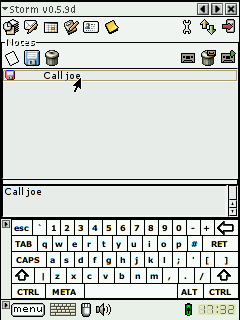Current CVS Version: 0.6
Current Stable Release: 0.5.2
What is Storm?
Storm is an all-in-one PIM coded for familiar linux on the iPAQ PDA. It's coded entirly in python and aim to be small and fast (we try our best). Although it's aimed at the iPAQ because it's written in python it works on many other systems, even NT (sadly enough).
Current Storm development is moving very fast, thanks to all the energy Colin Marquardt has put into the project helping me (Damien Tanner) make it even better :-)
We're always welcome to suggestions and any help anyone could offer to make Storm a better program, please contacts us. Either submit a Feature Request or Bug Report on the storm-pim source forge project page. Or email me at dctanner@magenet.com.
Download Storm
There are a few ways to get Storm
Latest stable ipkg for iPAQ
Nightly CVS ipkg for iPAQ
Grab latest CVS (desktop or iPAQ)
Screenshots
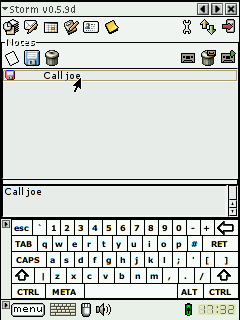
Mailing List
See http://lists.sourceforge.net/lists/listinfo/storm-pim-cvs
Features
Today
Current date and time display.
Summery of Last synchronization time, Mail, Appointments and Tasks.
Mail
Compose, Read, Edit, Reply and Delete email messages from multiple folders.
Messages are stored in the highly efficient maildir format. This also enables simple synchronization with desktop computers.
Currently supported mail delivery protocols are SMTP, POP3, IMAP4 and APOP. Fetching mail is handled by a separate program, Animail
Calendar
Create, Edit and Delete Appointments.
Daily timeline with an entry every 30 minutes for fast appointment entry.
Appointments have summary and an extra description field. Plus an alarm notification icon.
Appointment start and end time is displayed in an easy to read form on the timeline. Also including alarm feature handled by an external program, ipaqalarm.
Fast day selection for planning appointments ahead of time. Home button also takes you back to the current date/time.
Tasks
Create, Edit and Delete Tasks.
Set their current state as Done or Note yet done.
Tasks are sorted and color coded by their priority for quick reference. Up to 9 different priority settings available.
Contacts
Create, Edit and Delete Contacts.
Find utility.
Email selected contact.
Dial dmtf tones for fast telephone dialing. Handled by an external program, dtmfdial.
Notes
Create, Edit and Delete Notes.
Indicator to show if note has been saved or not.
Scribble feature (currently under development) for jotting down quick notes.
Lightning Photograph ©1988 Joseph Matthews -
http://people.atl.mediaone.net/joematthews/lightning/gallery.html